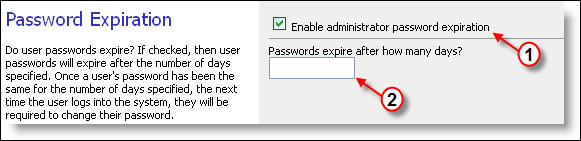
This preference allows you to require that all user password should expire after a given number of days. This allows you to introduce a greater level of security to the AppliTrack system.
1) To specify a password expiration period, click in the check box next to Enable administrator password expiration.
2) Indicate the maximum number of days in between password resets for all users.
Click on the Save Preferences button at the lower-right corner of the screen to finish.
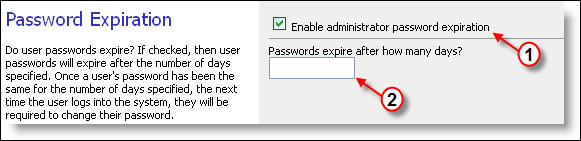
Return to: Accessing Preferences